Instructors! Please hover over the ‘Instructors Only’ menu button and click the ‘Register’ button to make an account. If you already have an account, hover over the ‘Instructors Only’ menu button and click the ‘Login’ button to login. Once you are logged in, hover over the ‘Instructors Only’ menu button again and you will see that you now have access to ‘My Profile’. Click on ‘My Profile’ and it will bring you to your very own profile page. This is where you will submit your course outline form for review by OFMF. To access the form, click the grey gear icon on the top right hand side of the page and then click ‘Edit Profile’. Fill out the digital form that follows and then click the ‘Submit Course Outline’ button at the bottom of the page. You will also have access to Program Standards under the ‘Instructors Only’ menu button once you are logged in. This is where we will be posting helpful documentation links regarding successful implementation of the Fur Harvest, Fur Management and Conservation Course. If you have any questions or concerns, don’t hesitate to call our office at 705-254-3338.
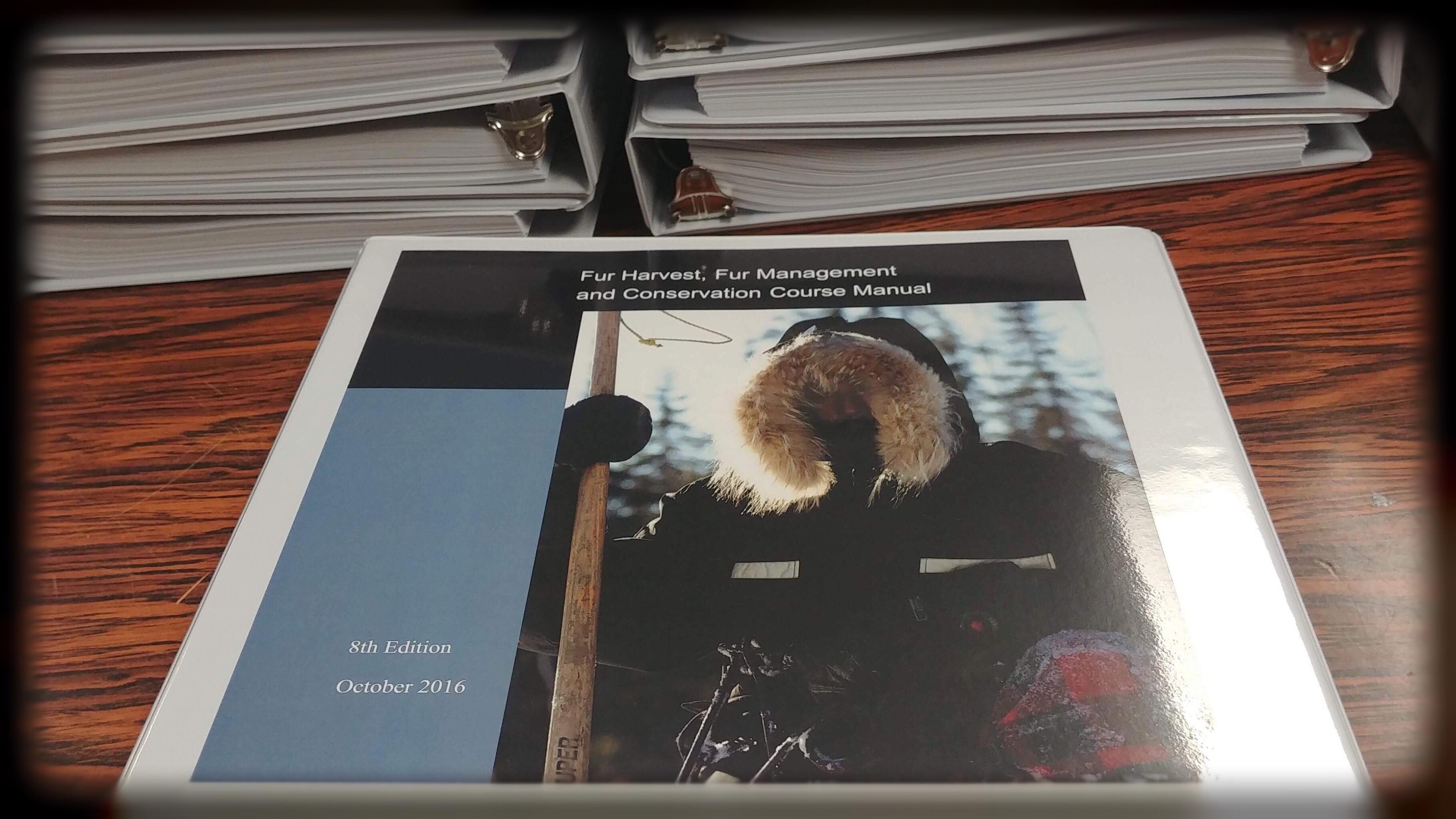

You must be logged in to post a comment.